
Hive devices work together
Imagine if your home welcomed you back by turning on a light and adjusting the heating as you walked in.
That’s exactly the sort of thing you can do when you connect your Hive devices together and set up Hive Actions. So your hall light can switch on when your front door sensor detects movement.

Hive devices work together
Imagine if your home welcomed you back by turning on a light and adjusting the heating as you walked in.
That’s exactly the sort of thing you can do when you connect your Hive devices together and set up Hive Actions. So your hall light can switch on when your front door sensor detects movement.

It all starts in the Hive App
Hive Actions are easy to set up. Head to the Hive Actions tab in your Hive app to get started.
If you have one or more Hive devices, you can pick from one of our most popular pre-set Actions or you can create your own unique Actions.

It all starts in the Hive App
Hive Actions are easy to set up. Head to the Hive Actions tab in your Hive app to get started.
If you have one or more Hive devices, you can pick from one of our most popular pre-set Actions or you can create your own unique Actions.

Powered by the Hive Hub
At the centre of your smart home is our Hive Hub. It plugs into your broadband router and connects all your devices wirelessly so they can work together.

Powered by the Hive Hub
At the centre of your smart home is our Hive Hub. It plugs into your broadband router and connects all your devices wirelessly so they can work together.
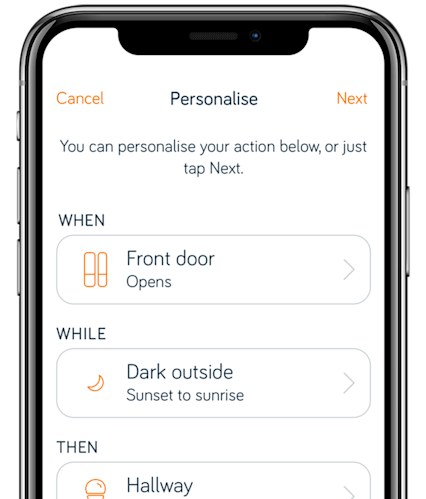
Get started with Hive Actions
Go to the Hive Actions tab in the Hive app and select one of our pre-set Actions or set up your own Action.
All you need to do is set up the "When", the "While" and the "Then". For example you could set up:
When: my front door opens
While: it’s dark outside
Then: turn on my hall light and adjust the heating
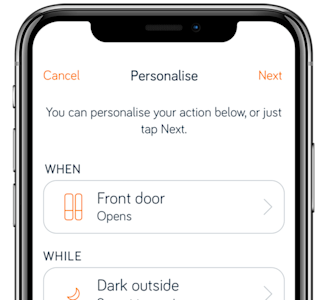
Get started with Hive Actions
Go to the Hive Actions tab in the Hive app and select one of our pre-set Actions or set up your own Action.
All you need to do is set up the "When", the "While" and the "Then". For example you could set up:
When: my front door opens
While: it’s dark outside
Then: turn on my hall light and adjust the heating
Connect more devices together with Hive Actions

Hive Thermostat
€199

Hive Smart Light Bulb – 3 Pack
€59

Hive Colour Smart Light Bulb
€25

Hive Plug
€45
Connect more devices together with Hive Actions

Hive Thermostat

Hive Smart Light Bulb – 3 Pack

Hive Colour Smart Light Bulb







