Hive EV Charging


Get everything you need to enjoy cheaper smart home charging. Available with British Gas-backed installation and packed with clever features to help you save 1.3 tonnes of carbon a year.¹
Meet our EV chargers
Need help choosing?
Compare our chargers to find the right one for you
Get a year of FREE charging with British Gas
Yes really...
Pair your Hive charger with any British Gas electricity tariff and we'll pay back 100% of your charging costs for a whole year.² And because our intelligent FreeCharge tool automatically charges your EV when the grid is quiet, you'll drive ahead using greener energy too.
Exclusive to Hive EV Charging
Works with any British Gas electricity tariff
All you need is a working smart meter
Don't have a British Gas tariff? Switch now
Hassle-free Installation. Backed by British Gas.
STEP 1
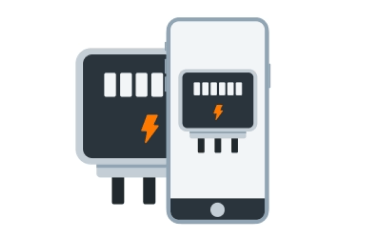
Share photos
Show us where you want your charger to go and tell us about your home.
STEP 2

Expert review
Our EV experts will check your details and start planning your installation.
STEP 3

Home check
In some cases, we may need to do an in-person or virtual home check.
STEP 4
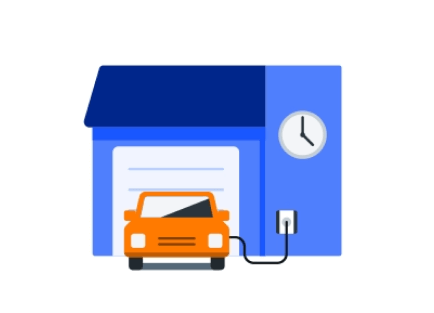
Charger installation
Usually takes 3-5 hours by our trusted EV charging expert.
RECOMMENDED
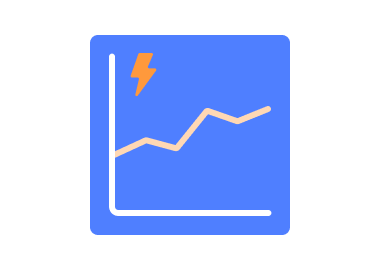
Get a British Gas tariff
Pair your charger with any British Gas electricity tariff to get a year of free charging!
Why thousands choose Hive EV Charging
Greener, cheaper charging
Our clever tech actively works to lower your carbon footprint and save you money, every day. So you can keep doing your bit, without thinking about it.
One app for everything
Hive EV Charging works seamlessly with the award-winning Hive app. So you can control your whole home (and driveway) from your phone.
3 year British Gas warranty
Relax with a safe and professional installation by trusted British Gas-approved experts. Then enjoy peace of mind with a 3 year warranty too.
Spread the cost, interest-free
Make your new charger even more affordable with our V12 finance option. Pay for it monthly with no upfront deposit and 0% interest.
Here’s what our customers think...
Very quick and value for money service with the ability to pay interest free in instalments.
October 2023
Engineer was extremely professional and efficient. Explained how everything worked and got me set up on my hive app.. excellent experience.
July 2023
The engineers are a true asset to your company! 1st class service and high standard in work.
July 2023
Latest news and updates
1.
Based on the BEIS GHG conversion factor for average petrol engine cars and the average electricity mix in the UK, switching to EVs.
2.
FreeCharge is only available for customers with a Hive EV Charger and a British Gas Electricity Tariff and Smart Meter. Maximum consumption limits apply. Please read our FreeCharge Terms & Conditions and FAQs.

